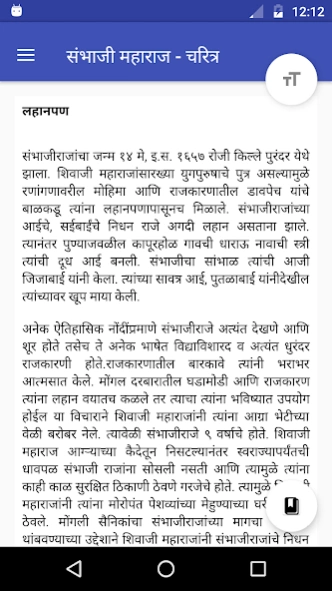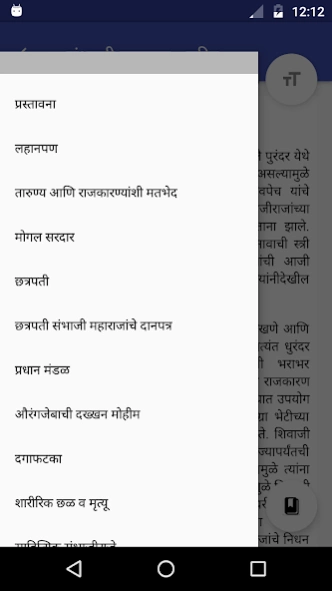Sambhaji Maharaj History in Ma 65.0
Free Version
Publisher Description
Sambhaji Maharaj History in Ma - Biography of Chhatrapati Sambhaji Maharaj, also known as Shambhu Raje/Chhava
Chhatrapati Sambhaji was the second ruler of the Maratha Kingdom. He was the eldest son of Shivaji, the founder of Maratha Empire and his first wife Saibai. He was successor of the realm after his father's death, and ruled it for 9 years. Sambhaji's rule was largely shaped by the ongoing wars between the Maratha kingdom and Mughal Empire as well as other neighbouring powers such as the Siddis, Mysore and the Portuguese in Goa. In 1689, Sambhaji was captured, tortured and executed by the Mughals, and succeeded by his brother Rajaram I.
We present a biography of this great personality, also known as Shambhu Raje/Chhava.
संभाजीराजे भोसले हे छत्रपती शिवाजी महाराज आणि त्यांच्या प्रथम पत्नी सईबाई यांचे थोरले चिरंजीव आणि मराठा साम्राज्याचे दुसरे छत्रपती होते.
About Sambhaji Maharaj History in Ma
Sambhaji Maharaj History in Ma is a free app for Android published in the Reference Tools list of apps, part of Education.
The company that develops Sambhaji Maharaj History in Ma is Indic Apps. The latest version released by its developer is 65.0.
To install Sambhaji Maharaj History in Ma on your Android device, just click the green Continue To App button above to start the installation process. The app is listed on our website since 2019-10-15 and was downloaded 3 times. We have already checked if the download link is safe, however for your own protection we recommend that you scan the downloaded app with your antivirus. Your antivirus may detect the Sambhaji Maharaj History in Ma as malware as malware if the download link to com.indicapps.sambhaji.maharaj is broken.
How to install Sambhaji Maharaj History in Ma on your Android device:
- Click on the Continue To App button on our website. This will redirect you to Google Play.
- Once the Sambhaji Maharaj History in Ma is shown in the Google Play listing of your Android device, you can start its download and installation. Tap on the Install button located below the search bar and to the right of the app icon.
- A pop-up window with the permissions required by Sambhaji Maharaj History in Ma will be shown. Click on Accept to continue the process.
- Sambhaji Maharaj History in Ma will be downloaded onto your device, displaying a progress. Once the download completes, the installation will start and you'll get a notification after the installation is finished.